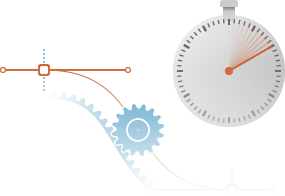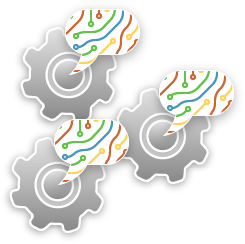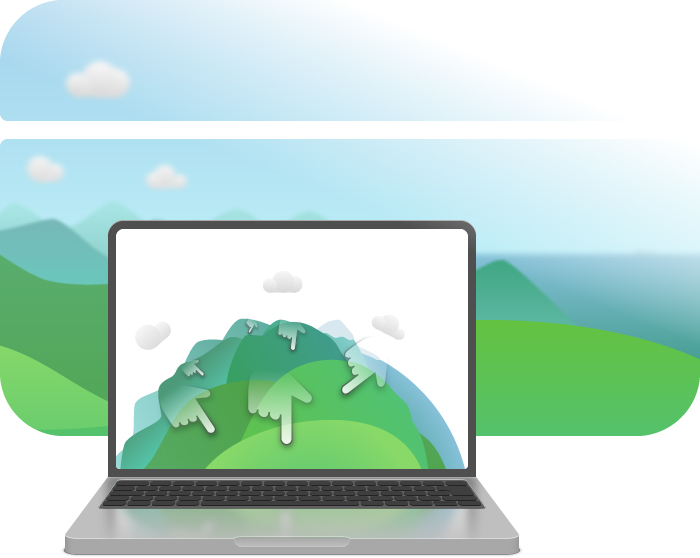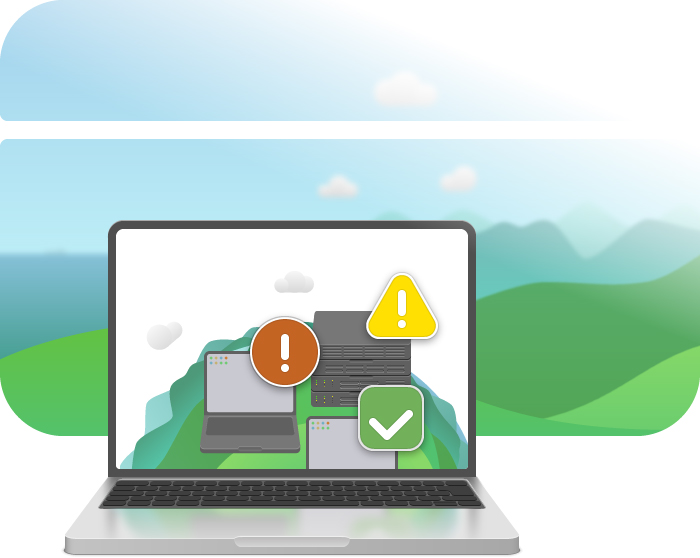Changes 2025/01/29 [29. January 2025]
Changes in the Public Channel (available to all users):
- NEW: The new system module shows the most important computer information in a clear table
- NEW: Windows 11 compatibility check in the new system module - checks whether Windows 10 meets the Microsoft requirements
- FIX: Security module - Improved BitLocker and browser check
- FIX: Bug fixes and UI optimizations for better usability
- FIX: Spelling and localization corrections
Changes 2025/01/14 [14. January 2025]
Changes in the Public Channel (available to all users):
- NEW: Security module checks if BitLocker encryption is enabled
- NEW: Security module verifies if installed browsers are up to date
- FIX: Bug fixes and UI improvements for better usability
- FIX: Corrections in spelling and localization
Changes 2024/11/13 [15. November 2024]
Changes in the Public Channel (available to all users):
- NEW: Support for O&O BlueCon
- NEW: Longer storage of stream entries for Premium and Enterprise customers
- FIX: Optimized online shop integration
- FIX: Various bug fixes and UI improvements for better usability
- FIX: Corrections to spelling and localization
Changes 2024/11/06 [6. November 2024]
Changes in the Public Channel (available to all users):
- NEW: Advanced computer view: Additional parameters (Wi-Fi SSID, Windows activation, battery, architecture, locale, workgroup)
- NEW: Computer notes: Support for longer texts with Markdown (optional)
- FIX: Minor adjustments in the UI
- FIX: Correction of spelling errors and localizations
Changes 2024/09/27 [27. September 2024]
Changes in the Public Channel (available to all users):
- NEW: Optimization of the infrastructure for greater reliability.
- The server location remains Germany.
- FIX: faster loading times of the web interface.
- FIX: Software module: optimized software inventory on server systems.
- FIX: Adjustments to the user interface.
- FIX: Improved online shop connection.
- FIX: Corrected spelling errors and localization adjustments.
Changes 2024/07/11 [11. July 2024]
Changes in the Public Channel (available to all users):
- NEW: Patch management in the software module: updates for installed applications. Automatic installation of future updates is also possible.
- NEW: Display of the installation path in the software module.
- NEW: Activation of Premium with a current O&O Defrag license.
- NEW: Optimization of user guidance for expandable elements in the Events, Software, Processes, and Services modules.
- NEW: Renaming "Apps" to "Modules" for a unified and understandable designation.
- FIX: Improved display of AI-generated texts and additional indication of texts created with artificial intelligence.
- FIX: Improved security during the setup of two-factor authentication.
- FIX: Corrections to the extension of the premium subscription duration.
- FIX: Reduction of overall system load through optimized processes.
- FIX: Corrected spelling errors and localization adjustments.
Changes 2024/05/30 [3. June 2024]
Changes in the Public Channel (available to all users):
- NEW: Structural adjustments to the software inventory in preparation for new functionality.
- FIX: Reduction of the overall system load through optimized processes.
- FIX: Spelling errors and localization adjustments have been corrected.
- FIX: Small bug fixes and adjustments to the user interface have been made to improve usability.
Changes 2024/02/19 [19. February 2024]
Changes in the Public Channel (available to all users):
- NEW: The PDF reports for groups and all computers have been fundamentally revised.
- NEW: New "My Storage" function allows you to define individual storage locations such as network shares.
- NEW: Improved encryption has been implemented for personalized data.
- FIX: Fixed the "Disk Usage" app.
- FIX: Remote desktop errors have been fixed.
- FIX: Improvements have been made to computer confirmation.
- FIX: Spelling errors and localization adjustments have been corrected.
- FIX: Small bug fixes and adjustments to the user interface have been made to improve usability.
Changes 2023/10/05 [5. October 2023]
Changes in the Public Channel (available to all users):
- NEW: Introduction of a cost-effective pricing scheme with licensing per endpoint
- NEW: O&O Syspectr AI Explanations: Integrated artificial intelligence support
- NEW: Improved display of events for a clearer overview
- NEW: Extended filter options in the event list
- FIX: Revision of the date selection in the event list
- FIX: Faster loading time for computer availability statistics
- FIX: Expanded display of details about the current license
- FIX: Simplified computer confirmation
- FIX: Correction of spelling errors and localization adjustments
- FIX: small bug fixes and adjustments to the user interface have been made to improve usability
Changes 2023/08/29 [29. August 2023]
Changes in the Public Channel (available to all users):
- NEW: Approve new computers in the O&O Syspectr account
- NEW: The installation PIN has been removed from the installer
- FIX: Fixed subscription renewal bugs
- FIX: The "Dark" theme has been adjusted
- FIX: Errors in the PDF reports have been corrected
- FIX: Issues in Enterprise user management have been fixed
- FIX: Spelling mistakes and localizations have been corrected
- FIX: Small bugfixes and user interface adjustments were made to improve usability
Changes 2023/04/19 [19. April 2023]
Changes in the Public Channel (available to all users):
- NEW: Added new app "Intel AMT" if Intel Active Management Technology is supported on the computer
- FIX: Revised PDF creation (reports)
- FIX: Improved page for adding the first computer
- FIX: Improved login and registration pages
- FIX: Corrected spelling errors and localizations
- FIX: Made minor bug fixes and adjustments to the UI to improve usability
Changes 2023/02/23 [23. February 2023]
Changes in the Public Channel (available to all users):
- NEW: Setup wizard supports the user in setting up the administration on the first computer with O&O Syspectr
- NEW: Added French translation of the web interface
- FIX: Optimization of the "Availability of the computers" function
- FIX: Corrections in settings to improve usability
- FIX: Correction of spelling mistakes and localizations
- FIX: Minor bug fixes and adjustments in the UI to improve usability
Changes 2023/01/10 [10. January 2023]
Changes in the Public Channel (available to all users):
- NEW: Availability of the computers - optional logging of the online/offline status with sending of the mail notification and a progress visualization in the dashboard
- NEW: Individual computers can be excluded from recording availability
- NEW: Extension of PDF reports to include computer availability (tabular)
- NEW: Improved navigation
- NEW: Display of explanations directly in the O&O Syspectr apps (can be deactivated)
- NEW: Hardware Monitor: Support for new sensors
- FIX: Improvement of customer troubleshooting by O&O Support
- FIX: Drive Monitoring: Improved support for NVMe based drives
- FIX: Increased security when registering and logging in
- FIX: Improved readability for emails
- FIX: Correction of spelling mistakes and localizations
- FIX: Minor bug fixes and adjustments in the UI
Changes 2022/11/10 [10. November 2022]
Changes in the Public Channel (available to all users):
- NEW: Every O&O Syspectr customer can invite other users to manage their account
- FIX: Layout adjustments
- FIX: Page loading time improvement
- FIX: Correction of spelling mistakes and localizations
Changes 2022/10/12 [12. October 2022]
Changes in the Public Channel (available to all users):
- NEW: Settings of the "G Data Antivirus Business" app expanded - define your own exceptions with the virus guard during manual computer examination
- NEW: The O&O Defrag app can now also be activated for users of the Free version
- FIX: Layout and the performance of the "Windows Privacy" app improved
- FIX: Correction of spelling mistakes and localizations
Changes 2022/09/19 [19. September 2022]
Changes in the Public Channel (available to all users):
- NEW: "Windows Privacy" App (Powered by O&O ShutUp10++)
- NEW: Extension of the "Salutation" list. You can now enter "various" or save "no entry" NEW: Computer view: show complete values on mouseover
- NEW: The cancellation button for subscriptions according to BGB §312k nF is now also displayed in O&O Syspectr
- NEW: Computer view now shows complete values with mouseover
- FIX: Corrections to Windows updates reports
- FIX: Correction of spelling mistakes and localizations
- FIX: Minor bug fixes and adjustments in the UI
Changes 2022/06/30 [30. June 2022]
Changes in the Public Channel (available to all users):
- NEW: New UI Themes available - "Dark Theme" and "LiteGrey Theme"
- FIX: User interface improvements and bug fixes
- FIX: Bug fixes when purchasing Premium Bundles
- FIX: Optimizations in the Remote Console
- FIX: Correction of spelling mistakes and localizations
Changes 2022/05/24 [24. May 2022]
Changes in the Public Channel (available to all users):
- NEW: Use of the clipboard in "Remote Desktop" for transferring copied texts, passwords, etc.
- FIX: Improved display of archived computers
- FIX: Optimization of the performance and security of the "Remote Desktop" app
- FIX: Minor bugfixes and adjustments in the UI
Changes 2022/05/12 [12. May 2022]
Changes in the Public Channel (available to all users):
- NEW: Archiving of computers
- NEW: App data will still be displayed on archived computers
- NEW: Extension of the filter function of the computer list
- NEW: For optimum safety, the client is now based on the .Net Framework 4.8 (for a smooth transition, please make sure that this update is also on your system)
- FIX: Improved uninstall of the client for archiving and in removing a computer from O&O Syspectr
- FIX: Memory monitoring ignored cloud storage
- FIX: Multi-monitor support in remote desktop improved
- FIX: Minor bug fixes and adjustments in the UI
- FIX: Spelling and localization errors corrected
Changes 2022/02/23 [23. February 2022]
Changes in the Public Channel (available to all users):
- NEW: Integration of "G DATA Antivirus Business" in O&O Syspectr as a premium app
- NEW: Extension of the online documentation
- FIX: Installation improvement
- FIX: Improved computer search in dashboard
- FIX: Improved uninstallation of software, also of O&O Syspectr Client itself
- FIX: Defender App stability
- FIX: Extended license management
- FIX: New sorting of Apps tiles in computer view
- FIX: Security App stability
- FIX: "Windows Updates" App extended for groups
- FIX: Minor bug fixes and adjustments in the UI
- FIX: Correction of spelling mistakes and localizations
Changes 2021/11/05 [5. November 2021]
Changes in the
Public Channel (available to all users):
- NEW: App "Microsoft Defender Antivirus"
- NEW: User Management for Enterprise Version
- NEW: Locked functions are no longer hidden, they are only disabled
- NEW: Improved RemoteDesktop Services Resiliency
- NEW: The link in an update description is now clickable
- FIX: Robustness of the backend improved
- FIX: Distorted display and mouse coordinates in multi-monitor operation in different resolutions, without screen scaling
- FIX: SoftwareInventory: Increased CPU load was possible
Changes 2021/09/21 [21. September 2021]
Changes in the
Public Channel (available to all users):
- NEW: Extended User Management (available in the Enterprise Edition)
- NEW: Support for Windows 11 and Server 2022
- NEW: Extension of the online documentation
- FIX: Optimization of the backend infrastructure
- FIX: Minor bug fixes and adjustments in the UI
Changes 2021/08/11 [11. August 2021]
Changes in the
Public Channel (available to all users):
- NEW: O&O Syspectr Premium: extended functions for professional users with more than 10 PCs
- NEW: O&O Syspectr Enterprise: extended functions and client management for MSPs (Managed Services Provider)
- NEW: 30-day trial version of Premium and Enterprise
- NEW: Improvement of the user experience
- FIX: Fixed a bug in the dashboard
- FIX: Correction of spelling errors and localizations
- FIX: Redesign - new uniform dialogues and UI elements
Changes 2021/04/30 [30. April 2021]
Changes in the
Public Channel (available to all users):
- NEW: Delete multiple computers with just one TAN
- NEW: Improvement of the user guidance of the Remote Desktop app
- FIX: Optimize remote desktop in full screen
- FIX: Optimize license management settings
- FIX: minor bug fixes and adjustments in the UI
- Removal of the Avira app from O&O Syspectr
Changes 2021/03/25 [25. March 2021]
Changes in the
Public Channel (available to all users):
- NEW: extended functionality for Managed Service Providers (MSP)
- NEW: creation of Data Processing Agreements
- NEW: MSP dashboard - display of the managed accounts on the start page
- NEW: license management - display of your O&O licenses, management of additional software licenses
- FIX: minor corrections in the event list (stream)
- FIX: redesign - new uniform dialogues and UI elements
- FIX: sending messages to a computer group revised
- FIX: minor bug fixes and adjustments in the UI
Changes 2021/02/02 [2. February 2021]
Changes in the
Public Channel (available to all users):
- NEW: Small bugfixes and adjustments in the UI
- NEW: Further changes to the new design
- NEW: Improved computer search
- NEW: Fixed a bug in the settings of the "Windows Updates" app
- NEW: Improved user experience
Changes 2021/01/27 [27. January 2021]
Changes in the
Public Channel (available to all users):
- NEW: Update "Drive Monitoring" app to new design
- NEW: Reports for app "Windows Scrurity" expanded
- NEW: Groups support for “Windows Security”-app
- NEW: New online help
- NEW: Update "Windows Security" app to new design
- NEW: Update "Disk Usage" app to new design
- NEW: Update "Disk Cleanup" app to new design
Changes 2021/01/05 [5. January 2021]
Changes in the
Public Channel (available to all users):
- NEW: O&O Syspectr modules now called apps
- NEW: Group icon visualizes whether at least 1 or all computers are online
Changes December 21th, 2020 [21. December 2020]
Changes in the
Public Channel (available to all users):
- NEW: Update software module to new design
- FIX: Fixed bug when selecting computers when adding them to a group
- FIX: Small bugfixes and adjustments in the UI
Changes December 14th, 2020 [14. December 2020]
Changes in the
Public Channel (available to all users):
- NEW: Extended group support for modules
- NEW: Groups support for "Hardware"-module
- NEW: Groups support for "Software"-module
- NEW: Groups support for "Windows Updates"-module
- NEW: Reports as a new tab in a module's group view
- NEW: Update windows update module uo to new design
- FIX: Problems removing computers from a group
- FIX: Small bugfixes and adjustments in the UI
Changes November 4th, 2020 [4. November 2020]
Changes in the
Public Channel (available to all users):
- NEW: Applied new design to overview of a computer
- NEW: Revision of the content of the modules tab for computers
- NEW: Applied new design to overview of a group
- NEW: Revision of the content of the modules tab for groups
- FIX: Fixed missing possibility to delete a group
Changes October 27th, 2020 [27. October 2020]
Changes in the
Public Channel (available to all users):
- NEW: Applied new design to settings
- NEW: Improvement of the TAN entry
- NEW: Applied new design to navigation
- FIX: Small bugfixes and adjustments in the UI
- FIX: Fixed various issues with RemoteDesktop
- FIX: Improved support for Microsoft Edge based on Chromium
- FIX: Further adjustments to the new design
Changes October 5th, 2020 [5. October 2020]
Changes in the
Public Channel (available to all users):
- NEW: Applied new design to dashboard
- NEW: List view now available for groups
- FIX: Improved filter for events
- FIX: Small bugfixes and adjustments in the UI
- FIX: Corrected defective actions for Powershell Scripts module
- FIX: Further adjustments to the new design
Changes September 16th, 2020 [16. September 2020]
Changes in the
Public Channel (available to all users):
- NEW: O&O Defrag 24 Premium module can be accivated with O&O Defrag 24 license
- NEW: Applied new design to history
- NEW: Further adjustments to the new design
- NEW: Applied new design to status icons
- FIX: Small bugfixes and adjustments in the UI
Changes September 7th, 2020 [7. September 2020]
Changes in the
Public Channel (available to all users):
- NEW: Improved user experience
- NEW: Improvement of the backend and the server functionality
- NEW: Improved design
- NEW: Display confirmation when deleting groups
- NEW: Improved user settings
- NEW: Improved client performance
- FIX: Small bugfixes and adjustments in the UI
- FIX: Fixed dropdowns
- FIX: Improved groups
Changes August 19th, 2020 [19. August 2020]
Changes in the
Public Channel (available to all users):
- NEW: Revision of module selection for groups
- NEW: Design: Adaptation of the login and registration pages to the new design
- FIX: Improved module disk cleanup
- FIX: Optimized performance of client
- FIX: Improved module avira
- FIX: Improved user experience
- FIX: Revision of user interface
- FIX: Correction of errors in module Windows updates
- FIX: Improved presentation in Microsoft Edge and Google Chrome
- FIX: Improved module Windows security
- FIX: Improved mobile view
- FIX: Improved module Hardware
- FIX: Improved group settings
- Small bugfixes and adjustments in the UI
Changes July 22th, 2020 [22. July 2020]
Changes in the
Public Channel (available to all users):
- NEW: Activation/deactivation of modules by group setting
- NEW: Design: Use of controls consolidated
- NEW: Design: Adjustments of the footers
- NEW: Design: Switched navigation from buttons to tabs
- NEW: Complete revision of the design (in progress)
- FIX: Windows Update: Settings are not always saved
- FIX: Send message: Message sending now more fault-tolerant
- FIX: Display error at zoom levels not equal to 100%
- FIX: Correction of spelling mistakes and localizations
- Small bugfixes and adjustments in the UI
Changes July 10th, 2020 [10. July 2020]
Changes in the
Public Channel (available to all users):
- NEW: O&O Defrag module: Job planning expanded
- NEW: Overview of activated / available premium subscriptions
- NEW: Navigation improved
- NEW: Creation of groups simplified, selection of computers during creation
- NEW: Complete revision of the design (in progress)
- FIX: Input of computer tags improved
- FIX: Google Chrome: display error with zoom levels not equal to 100%
- FIX: Upload of own logos for PDFs and WebApp improved
- FIX: Various performance problems when displaying the groups fixed
- FIX: Bug in the remote desktop fixed - no connection possible on occasions
- FIX: Correction of spelling mistakes and localizations
- Small bugfixes and adjustments in the UI
O&O Defrag Premium available [14. May 2020]
Innovations in the Public Channel (available to all users):
- NEW: O&O Defrag Premium module activated
- NEW: Management of your O&O Syspectr Premium licenses
- NEW: Extension of the protection of all system components
- FIX: Correction of spelling errors and localizations
- Small bug fixes and adjustments in the UI
- Various minor bugfixes
DiskCleaner updated [6. May 2020]
Changes in the
Public Channel (available to all users):
- FIX: DiskCleaner: High CPU usage fixed
- FIX: DiskCleaner: Analysis does not end under certain circumstances
Support for O&O Defrag 23 [14. April 2020]
Changes in the
Public Channel (available to all users):
- NEW: Support for O&O Defrag 23 added
- NEW: Advanced message processing introduced and activated for selected modules
- FIX: Windows Update Status: Notify icon has been moved
- FIX: Possible crash of DiskCleaner module
- Various minor bug fixes
Optimization of the front end and the server [13. February 2020]
Changes in the
Public Channel (available to all users):
- NEW: Revised UI, page performance improvements
- FIX: Server performance and security improvements
- FIX: Correction of spelling mistakes and localization
- FIX: Client load generally reduced
- Various minor bug fixes
Performance improvements [5. January 2020]
Changes in the
Public Channel (available to all users):
- Database performance and security improvements
- Extension of the computer statistics table with clickable computer groups
- Minor bugfixes and adjustments in the UI
- Correction of spelling mistakes and localizations
Changes in the
Insider Channel (only available to users who have explicitly activated this):
- NEW: Integration of O&O Defrag 23
Performance improvements [24. July 2019]
Changes in the
Public Channel (available to all users):
- FIX: Performace improvements in the DiskCleaner module
- Minor bugfixes and customizations, correction of misspellings and localizations
Extensions of the group function [2. May 2019]
Changes in the
Public Channel (available to all users):
- NEW: Send message to all computers in a group, also at different times
- NEW: Create group reports (PDF)
- NEW: Shut down or restart active computers in a group
- FIX: Improvements in computer tags
- Minor bugfixes and customizations, correction of misspellings and localizations
Advanced group management available [9. April 2019]
What's new in the
Public Channel (available to all users):
- NEW: Integration of advanced group management:
- Shows status of the systems
- Tags define groups, but can stand alone
- NEW: Avira module now group-compatible:
- Setup and configuration on any number of systems
- NEW: The hardware module is now in the new group system
- NEW: Infrastructure optimized in terms of performance and reliability
O&O Defrag 22 available [23. January 2019]
Changes in the
Public Channel (available to all users):
- NEW: Integration of O&O Defrag 22
- FIX: Avira AntiVirus' USB-Protection selectable
Changes December 12th, 2018 [12. December 2018]
Changes in the
Public Channel (available to all users):
- NEW: Avira AntiVirus Module available
- FIX: Remote Desktop: Alt-Gr was wrongly handled by some browsers (e.g. Firefox)
- FIX: Hardware Monitor: Client load and notifications optimized
- FIX: Drive Monitoring: Client load and notifications optimized
- FIX: Client load generally reduced, High Accuracy Mode active for relevant modules only
- Technical corrections made in the Dashboard
- Dashboard security increased
Latest innovations in
Insider Channel (only available for users who have actively enabled this):
- NEW: Integration of O&O Defrag 22
- NEW: Possibility to assign tags to computer
Changes May 29th, 2018 [29. May 2018]
Changes in the
Public Channel (available to all users):
- NEW: Drive Monitoring now detects NVMe (Non-Volatile Memory Express) drives
- NEW: Sensor detection expanded in the hardware module
- NEW: Improved driver installation for Windows Updates
- NEW: Microsoft Windows Update services can be paused
- NEW: Net-Send function in the computer dashboard
- NEW: In the “Disk Usage” module, the BitLocker status is now displayed per partition
- FIX: The Remote Desktop dialog was barely legible with a text size of 200%: this has been fixed
BitLocker status available [22. March 2018]
Latest innovations in
Insider Channel (only available for users who have actively enabled this):
- NEW: Module "Disk Usage" now shows BitLocker status for each partition
New module « Processes and Services » [14. March 2018]
Latest innovations in
Public Channel (available for all users):
- NEW: “Processes and Services“ module for monitoring and modifying processes and services
- NEW: The build number of Windows 10 will now be displayed in the computer view
- NEW: In response to user requests, the time format has been extended with an “AM/PM“ setting in the account
- NEW: Windows Security: program icons have been updated and extended
- NEW: The settings for modules in computers will now display all available modules and not just the ones that have been assigned to that computer
Latest innovations in
Insider Channel (only available for users who have actively enabled this):
- NEW: Drive monitoring now recognizes NVMe drives (Non-Volatile Memory Express)
- NEW: Detection in the Hardware module has been extended
- NEW: Driver installation for Windows Updates has been improved
- FIX: Remote Desktop dialog was no longer readable with 200% font size; this has been corrected
Insider Channel now available [23. February 2018]
The new Insider Channel at O&O Syspectr is now available. This allows interested users to obtain new and enhanced modules before all other users. This feature can only be enabled per computer via the settings menu. Please note that these modules may contain errors or not fully function. For this reason we do not recommend them for use on systems that are of critical importance!
Identifying Meltdown and Spectre vulnerabilities [18. January 2018]
In response to the possible vulnerability of nearly all IT systems worldwide to Meltdown and Spectre attack scenarios, we’ve extended O&O Syspectr to identify afflicted computers. This extension is based on Microsoft guidelines for identifying such problems on current Windows systems:
https://support.microsoft.com/help/4072698.
- New: Expansion of the "Windows Security" module to include the following features (*)
- Checking hardware to see how current its firmware is
- Expanded verification of Windows-Updates to see how up to date they are
- Verification of configured Windows settings
- Various minor bug fixes and customizations (such as correction of spelling errors)
If one of these features reports a problem, it could mean that the system in question is experiencing an attack as a result of Meltdown and/or Spectre. This being the case, you should contact your hardware supplier to obtain the necessary updates.
(*)
Note: This feature must be actively enabled by the user because it is not enabled by default.
Enhancement of the dashboard and bug fixes [22. August 2017]
- New: In the computer list on the dashboard, a column headed “Last Connection” has been added, which can also be sorted
- Logging has been corrected
- The module for monitoring drives has been corrected, which was displaying too many messages during processing
Update of the O&O Syspectr Service [30. June 2017]
After a long period of development, we’re now happy to release the new O&O Syspectr Service. It contains not only a large number of improvements, but extensions and preparations for future features as well. The following is a list of changes:
- New: The image repetition rate and quality of image transfer can now be selected in the Remote Desktop.
- New: Hardware recognition has been extended in the Hardware module.
- New: XEN virtualizations will now be taken into consideration.
- New: O&O Defrag 20.5 is now supported.
- New: Only the agent will be installed when using O&O Defrag, and no longer the entire program environment with user interface.
- Fix: A domain firewall will also be correctly treated on non-domain computers.
- Fix: Installation on a Hyper-V computer will now be correctly recognized.
- Fix: Changes to the subscriptions will no longer result in frequent error notices.
- Fix: An MTP device connected to a USB port will no longer be displayed as unlocked in the USB module.
- Fix: Installation of drivers during a Windows update has been corrected.
- Various minor bug fixes and fine-tuning (e.g. errors in transcription)
Minor Enhancement of O&O RemoteDesktop+ [14. February 2017]
- New: Links now support also an alternative text in the disconnect message. Syntax: (#LS:<ALTERNATIVE TEXT>)<LINK>(#LE)
- Several bug fixes and extensions
System extensions [10. January 2017]
- Extension of system architecture to prepare next major release in Q1/2017
- Extension for possible OEM versions of O&O Syspectr
License management [10. November 2016]
- License choice overhauled
- License management refreshed
- Several bug fixes
Enhancement of O&O RemoteDesktop+ [7. October 2016]
- New: Links are now supported in the disconnect message. Syntax: (#LS)<LINK>(#LE)
- Several bug fixes and extensions
System scaling [15. September 2016]
- Systems scaled up due to increased demand
- Several bug fixes and extensions
Optimization of system load and new PowerShell demo script [5. April 2016]
- New PowerShell demo script "[DEMO] Write / Read HKCU"
- Demonstrates the possibility to access the local registry as logged-on user
- Optimization of system load if the Windows Security Center service (wscvc) is not running
- Several bug fixes and extensions
Getting ready for next system update [3. November 2015]
- At the moment, new clients are being rolled-out in multiple waves to get ready for the next system update
- Many improvements and performance optimizations have already been implemented on servers
- There’ll be no interference with user pages and no interruption in service
O&O Defrag 19 now available in O&O Syspectr [19. October 2015]
- O&O Defrag 19 can now be managed and installed via O&O Syspectr
- Various minor improvements
Windows Update for Windows 10 and previous versions [10. September 2015]
- New Windows Update module
- The first program to bring back selection of Windows Updates for Windows 10
- Diverse settings options for Windows 10: automatic, search only, download only, deactivation
- Selection of available Windows Updates for Windows 10 Pro and Enterprise
- Selection of optional Updates
- Display the time of last search and last installation
- All functions can also be used on previous Windows versions
- USB module revamped
- Any changes to USB blocking settings from other apps will generate a warning
- Enhanced Windows 10 support
- Various improvements to the System module
Revamped client and improved performance [31. August 2015]
- New client
- Adapted for the new Windows update from Microsoft
- Load substantially reduced when searching for updates
- Various modifications for Windows 10
- Web application
- Settings options in the Windows update module enhanced
- Enterprise users can integrate their own Logos in the web user interface and integrate PDF reports.
- Various modifications for Windows 10
- Small bug fixes in the UI (spelling errors corrected)
- Server
- The Backend system has been optimized and expanded as a result of a significant rise in user and computer numbers
- Licensing
- Integration of the new pricing and licensing models
- Integration of the Business and Enterprise Editions
- Integration of the Family Edition form up to 3 PCs
- Integration of O&O BlueCon for Enterprise customers
New: PowerShell Script Module and improved Hardware Monitor [9. July 2015]
- New: PowerShell Script Module
- Create and manage PowerShell Scripts in library
- Manual and automatic execution when system starts or per schedule
- Assign a script to several computers
- Evaluation of return values
- Create notifications
- Hardware Monitor with Flapping Status
- Sensors can still only change status up to 10 times, after which they are specifically flagged
- Sensors can be deactivated
- Small bug fixes
Temperatures and fan rotation speeds can now be monitored [11. June 2015]
- New Hardware module with monitoring
- Temperature of the Mainboard and CPU
- Temperature of the GPU (graphics cards) from AMD and nVidia
- Rotation speeds of the fan
- Options for settings in the Hardware module
- Set critical temepratures
- Set minimum and maximum fan rotation speeds
- Completed preparations for the new PowerShell Scripting module
- Several minor bug fixes
New O&O Syspectr Client with numerous improvements [19. May 2015]
- Program and network access stabilized, especially
- Client can now login again correctly after computer standby
- Optimized starting and closing of clients
- Update problems on clients resolved
- USB module for MTP devices optimized
- Better interpretation of status values from Windows Security Center in the Windows Security Module
- Remote Desktop:
- Improved stability and performance
- Optimized network communication
- Windows Update:
- Optimized search for updates
- Improved status evaluation
- O&O DiskCleaner
- Improved evaluation of data
- Preparation for new Hardware and System Info Module completed
- Several minor bugs fixed
New: O&O DiskCleaner [12. May 2015]
- New: General availability of O&O DiskCleaner in O&O Syspectr
- Performance optimized
- Various minor bug fixes
Windows Updates improved [29. April 2015]
- Reporting of Windows Updates module has been improved
- Fixed: Restarts through Windows Updates module were not executed in rare situations
- Several minor bug fixes
Multi-Tenant Capability [27. March 2015]
- New: Multi-Tenant capability to create and manage numerous customer accounts
- New: Display of sessions in the account
- New: Inactive modules displayed in the computer overview
- New: Filter for processes expanded
- New: Add computer direct from Dashboard
- Display of Windows 10 machines improved
- Performance optimized
- Various minor bug fixes
News and Statistics on the Dashboard [6. March 2015]
- New: Statistics on the Dashboard
- New: News and Changelog on the Dashboard
- New: Option to activate and deactivate areas on Dashboard
- PDF reports expanded to include computer information
- Increased performance
- Reduction in data traffic
- Several small bug fixes
Minor enhancements and resolved issues [25. February 2015]
- New: Legend for O&O Defrag
- New: Direct link to modules by clicking on the status icon in events
- New: Direct link to Microsoft Knowledge Base articles in the Windows Update module
- New: Automatic removal of event entries in the Dashboard when marked deleted/read
- New: Menu button added to breadcrumb trail on small displays (Smartphones, Tablets)
- Fixed: Retains sort sequence when partially reloading page
- Fixed: Consistent status icons in the tiles under Windows Update and Hard Disk Drive modules
Major update in O&O Syspectr [12. February 2015]
- Complete overhaul of the user interface
- New: Two-factor authentication with Authenticator mobile application
- New: You can now enter your own computer names (aliases) in settings
- Several bug fixes and optimizations
- Preparation for the next wave of new modules
Uninstall software with O&O Syspectr [21. January 2015]
- New: O&O Syspectr now allows software uninstallation for MSI packages [Read more]
- Improved handling of SSDs in O&O Defrag
- Performance of clients and servers significantly increased
- Fix: Consecutive notifications of uninstalled/installed software have been removed
High Accuracy Mode [28. November 2014]
- High Accuracy Mode for O&O DriveLED, O&O Defrag, Windows Update, and HDD module
- Network traffic between clients and servers significantly reduced
- Preparation for upcoming new functionality (O&O DiskStat)
- IP address added to Hardware module
- Support for Windows 10 Technical Preview added
- Several bug fixes in the client application
Network traffic optimization [30. October 2014]
- Network traffic between clients and servers significantly reduced
Integration of O&O Defrag 18 [16. September 2014]
- New: Integration of O&O Defrag 18 as a module
New Hardware Module and numerous optimizations [2. September 2014]
- New: Hardware Module with detailed displays of the system properties (will be rolled out in waves which is why it is not immediately available for every user!)
- New: Windows Update Module now also displays those updates already installed
- Optimized memory and processor load (Factor 2-4, depending on respective Module)
- Optimized Remote Desktop for quicker transfer of picture information and better multi-monitor support
New Software Group Module and Statistics [2. July 2014]
- New: Software Group Module aggregates the number of software installations based on computer sites allowing evaluation of installed software versions
- New: Change of E-mail address can now be carried out by the users themselves
- New: Statistics have been moved from the Dashboard to a separate statistics page
Online Help and Getting Started [16. June 2014]
- New: Context-sensitive online help can be activated in top navigation
- New: "Getting Started" displayed in Dashboard for new users
Reports, group view, TAN, proxy settings [26. May 2014]
- New: PDF reports for individual computers
- New: Group view
- New: TAN required when changing password and deleting account
- New: Local proxy settings will be automatically used for the client's internet communication
Remote desktop extension [8. May 2014]
- New: A dialog presenting options (news, time, lock) will now be displayed at the end of a remote desktop session
CSMI/RAID Support for O&O DriveLED [6. May 2014]
- New: Support of CSMI/RAID systems
Improved detection of AV solutions [25. April 2014]
- New: Detection of Anti-Virus solutions that are not correctly entered in Windows Security
O&O DriveLED revised [16. April 2014]
- Revision of S.M.A.R.T. values and their descriptions
- Improved detection of SSDs
Support of Oracle VM VirtualBox [4. April 2014]
- New: Support of Oracle VM VirtualBox
- Improved support of Microsoft Hyper-V/VPC and vmware
New Notification System [1. April 2014]
- Integration of new notification system
New module « Windows Updates » [25. February 2014]
- New: Monitoring of Windows Updates in separate module
- New: Allowing remote installation of Windows Updates
Optimization of Client Response Time [21. February 2014]
- Optimization of client response time, almost reaching real-time level
First public release [27. January 2014]
- First official release of O&O Syspectr (Beta ends)
Monitoring Windows Updates [18. December 2013]
- New: Monitoring Windows Updates
Optimization of Client Server Communication [11. December 2013]
- Reduction of data exchange volume of client and servers, leading to a reduced network bandwidth usage
Revised installation [29. November 2013]
- New: Personalized installation immediately linked to the user account
- Totally revised installation
New module « Software » [6. November 2013]
- New: Module "Software" for software inventory
- New: Personalized installation (linked to the corresponding account)
- New: Installation of O&O-Syspectr icons on the desktop
New hard disk module [30. September 2013]
- New: Module "Hard Disk Drives" for hard disk status
Remote desktop [16. September 2013]
- New: Remote desktop integrated in client and web apps
Private beta relaunch [14. June 2013]
- New: Module "USB Storage" for locking and monitoring USB storage devices
- New: Module "Remote Console" to access command prompts on a remote computer
- New: Module "Windows Security" to monitor Windows security settings
- New: Module "Process Watcher" with white and blacklist for processes
- New: Module "Progress" with all events of the selected computer
- New: "Neighborhood" to display computer in the local network (it will otherwise be displayed as a "phantom" if the O&O-Syspectr-Client is not running on it)
- Complete revision of computer view
- Complete revision of progress view
- Mail notifications now contain more information (info, warning, error, and corresponding
cause)
- Checklists replaced by specialized modules (see "New")
- Various bugs fixed
Private beta start [7. May 2013]
- First "Technical Preview"

Le système est actuellement disponible.
Sur cette page, nous donnons des informations sur l’état actuel et les maintenances prévues du système O&O-Syspectr. Pour toute question concernant l’état du système ou pour tout autre problème, veuillez vous adresser à notre support!