Sign in to your O&O Syspectr account and click top right on your account name. Select from the list “Notifications” and this takes you to your individual notification settings.
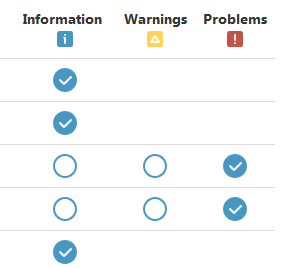
Extract from notifications selection
You can select per app whether to be notified of problems only or also warnings and information. Simply click on the appropriate check box next to the various app to either activate the notification or to turn it off. Not every app has all types of events (Information, Warnings, Problems) so the selection can on occasion be limited.
All notifications are also logged and saved so you can check them there as well as in your notification e-mails.
Posted in: Settings